Remote meetings have become a crucial part of an organization's workflow. With everyone distributed throughout the world in different locations, it's become one of the few ways for everyone to communicate. Communication has become more critical over the past year for companies to manage their workers and keep them productive. To get everyone to collaborate on these projects, you need to rely on video conferencing platforms like Zoom to organize the workload.
Of course, one of the many concerns with running a remote team is keeping the group engaged throughout these meetings. To maintain productivity at an all-time high, managers need to ensure that remote employees are remaining engaged. It’s one of the many reasons why managers tend to prefer in-person meetings instead. Most of them see in-person ones as more productive. However, managers can make remote meetings work for them if they learn to adapt and improve the remote collaboration process.
Video conferencing needs to run much differently than you would in an in-person meeting, especially if you want to keep everyone on the team engaged. Managers need to consider remote meetings like regular company meetings. The only difference is that you won't get to see or hear everyone during the whole meeting.
Furthermore, remote meetings make it harder for remote employees to be heard during these meetings, which could cause them to disengage. Without them physically in a room, it's easier for them to switch their attention somewhere else while still being a part of the meeting. When that occurs, the team becomes less productive, and remote employees can't do their job efficiently.
Here are some practical tips you can use to keep your employees engaged during a remote meeting.

Delegate meeting roles
Delegating meeting roles to ensure that every one of your meetings remains inclusive and productive. Remote employees can become disengaged from the whole meeting as those within the call are talking back and forth. If they are not participating in some manner, remote employees are likely to disengage altogether. One of the best ways to prevent your team from disengaged from the meeting is by issuing out roles.
Assigning your remote team with a role ahead of time ensures that everyone is comfortable with the task they need to complete during a meeting. Best of all, this method is applicable for any organization of any size. Having someone in a group in charge of enforcing the plan can keep things on track. The monitor should bring up the primary topic of discussion, keep track of time, and make sure every voice is heard. The latter is especially critical for remote teams since it prevents anyone from feeling left out.
When you make team members feel responsible for ensuring that everyone can have their voices heard, remote employees are more likely to engage, and the meeting becomes productive.
The agenda for your meetings
Agendas are used to establish what the meeting is going to look like. Typically these agendas are created on a document. They contain the topic with numerous bullet points, and information spread out through the sheet. While some of your remote employees may be encouraged by the details, most of the other participants will be annoyed.
That reaction happens among employees for several reasons. Agendas tend to let them know how long the meeting shall last, which means they’ll be bored and drawn out if the list is extensive. Moreover, the employees that are interested in the topics of the agenda are most likely interested with a few items on the list. The rest is irrelevant to their daily work life.
Because of that, your employees are more likely to be disengaged in the meeting and lose focus, especially when it comes to a remote environment. It also means they will start doing other things on the side. Most people tend to zone out and daydream when they are not involved in some way with the meeting. Chances are, your employees are likely surfing the web or checking their social media pages.
Fortunately, it’s possible to counteract these negative behaviors during a meeting by crowdsourcing your agenda. Do it before the meeting is due to happen. Leaders can have their employees send in topics that they think need to be discussed. Or, you can set up a gathering that speaks specifically about what agenda all of you should talk about in the coming future. Either way, you’ll prompt your employees into participating more and touching on topics they consider important.
Introduce the attendee’s
When the meeting has started, managers need to make sure they call every participant's name and say hello to them, even if they already know each other. Use this opportunity to have everyone check-in, whether it is for sharing what they are working on at the moment or an interesting fact about themselves. While these meetings are con through a video conferencing platform, that doesn’t mean everyone is going to have their webcam on. Some people may have only an icon or picture showing that they logged onto the meeting. That is why it is considered a good practice to introduce every person attending the conference.
That is especially crucial when webcams are not being used for these meetings. Without being able to see each other faces, it is easy to forget who is involved in the call. It also makes it hard for colleagues to engage with each other throughout the meeting. Employees are more likely to participate when they can see who’s on the call with them.
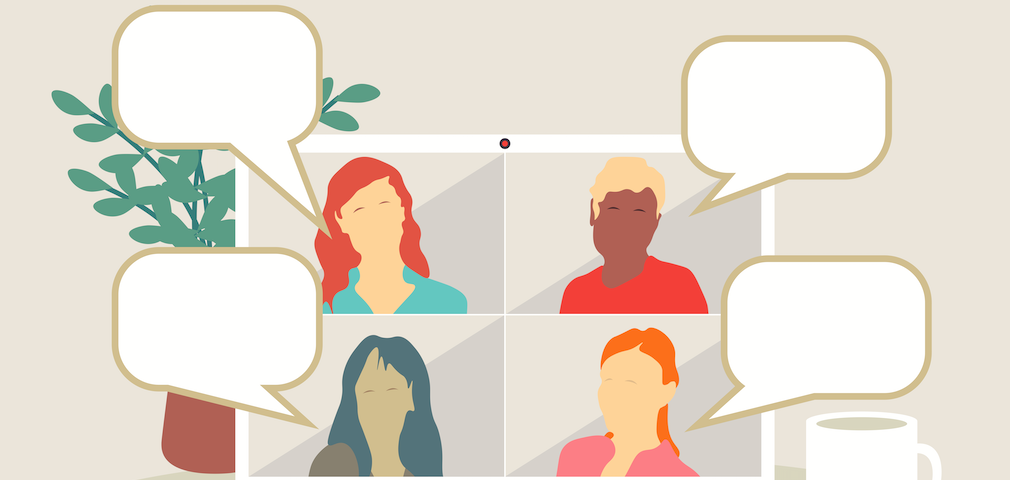
Allow for some small talk before the meeting
While everyone is still logging into the meeting, make sure to take that chance to make small talk with your remote employees. Help them know that their presence is welcomed into the room and speak to them about things outside of work. These small talks allow employees to have a chance at creating connections with each other. It also allows for everyone to be aware of who is in the meeting with them that day, which means they can call out to them if they have a particular question concerning a project or task.
Don’t invite everyone
For some managers, it can be easier to invite the entire team to a meeting to make them feel engaged. However, if the only thing they are doing is sitting back silently in the background, it not only wastes their time. It also causes additional mental distractions for everyone in the meeting. The team will still be aware that they are there, which leads to them questioning why certain members are in the call, which distracts them from paying attention to the meeting.
Furthermore, if some of your remote team members do not need to be there for the whole meeting, make it clear that they are welcome to leave without needing to say farewell to everyone in the call. Treat it like someone who passes by to ask a question when they are done getting what they need from you. They should know it's okay to leave instead of sticking around.
Prompt employees to identify themselves
As we’ve mentioned before, not everyone participating in the meeting is going to be visible on the screen. During these situations, have your team members identify themselves with a quick greeting and their name. For example, they could say, “Hey, Dave here,” before they speak about the topic at hand. That way, everyone can identify who the voice belongs to instead of searching the screen to see who the speaker could be. That is especially helpful when you have too many people on the call. If you have invited the whole team into the meeting, it is going to be hard for everyone to know who is currently speaking.
Use visuals
Remote meetings tend to have some type of visual aid such as a Powerpoint presentation. For the most part, people tend to believe that having fewer slides is better. However, when it comes to remote meetings, it is the opposite. If you are only using a few visuals during your remote meetings, that means there is less happening on the screen. That means that people are more likely to become disengaged from the conference. However, if you are changing slides often, your attendees are less likely to disengage from the meeting.
There are some things you should consider when setting up your meeting in the future. For instance, what are the results you want to achieve for your meeting? What do people need to feel to accomplish those goals? What do they need to know to feel that way?
Conclusion
Remote meetings are critical for the overall success of a remote team and organization. These meetings need to be conducted in a way that ensures everyone is participating and not zoning out. If they drift away from the meeting, they will miss out on valuable information that could help them on their side of the project. However, it is also up to you to manage how everyone keeps engaged. Zoom meetings can be exhausting, for the most part, so don’t needlessly start one unless needed. You don’t want to turn these meetings into something that your employees begin to despise since it could cause them to disengage even further.
















